Tutorial Library
Learning Point
Hardware and Software
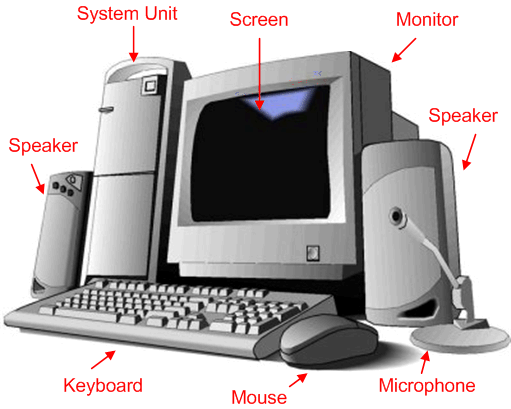
Hardware
The physical components which you can see, touch and feel in the computer system are called hardware monitor, keyboard, mouse etc.
Basic components in a computer system are central processing unit (CPU), memory, the input device and output device.
System components
Component needed to assemble a basic modern PC system.
* Motherboard
* Processor
* Memory (Primary)
* Hard disk
* CD-ROM
* Floppy Drive
* Keyboard
* Mouse
* Monitor
* Power Supply
* Cabinet

Motherboard
motherboard is the important component of the computer as everything else is connected to it. And it controls everything in the system. Mother board are available in several different shapes. Motherboards usually contain the following individual components.
Identifying components and their use
1) Processor slot
2) Processor voltage regulators
3) Motherboard chipset
4) Level 2 cache
5) Memory SIMM or DIMM sockets
6) Bus slots
7) ROM BIOS
8) Clock / CMOS battery
9) Super I/O chips
Processor
The processor is often thought as the engine of the computer. Then the processor reads the commands from the memory and then executes them. The processor is one of the most expensive parts of the computers and is also one of the smallest parts.
RAM
Memory: Is used to hold programs and data during execution. Primary memory is often called as RAM (Random Access Memory). It holds all the programs and data the processor is using at a given time. RAM is volatile because its contents are erased when power is switched off. The other type of system memory is ROM (Read only Memory) which is permanent because it contents are not erased even when power is switched off. It is usually used to load an operating system.
Hard disk drive
A hard drive consists of spinning platters made up of aluminium or ceramic that is coated with magnetic media. The platters come in various sizes. The hard drive with many different storage capacities can be created depending upon the density, size and number of platters. This is also called as Secondary memory. There can be several programs in the system, which cannot be stored in RAM, so we need a very huge non-volatile memory, which can be used for storing all the programs, and data when the system is not in use are called as Hard disks
CD-ROM Drive
CD-ROM stands for compact disk read only memory. It consists of small disks similar to the gramophone records to hold digital information. As the name applies they are read only medium. With the advancement in technology writable CD’s are also available.
Floppy Disk Drive
Floppy disks are the slowest and the smallest form of secondary storage. They provide a simple way to carry information from one place to another, and backup small amount of files. In modern days floppy drive component is not as important as it was years ago. All PC’s made in the last 10 years use a standard 3 ½ inch, 1.44 MB capacity floppy drive.
Keyboard
The keyboard is the main input device for most computers. It is used to input text or enter commands into the PC. Nowadays keyboards with additional features are available like multimedia keyboard, wireless keyboard.
Mouse
With the invention of graphical user interface mouse is used to input information into the computer. Users simply point and click to enter information. The main advantage of mouse over keyboard is simplicity. And there are many operations that are much easier to perform with a mouse then a keyboard.
SMPS
SMPS (Switch Mode Power Supply): The power supply supplies power to every single part in the PC. The main function of the power supply is to convert the 230 V AC into 3.3 V, 5 V and 12 V DC power that the system requires for the operations. In addition to supplying power to run the system, the power supply also ensures that the system does not run unless the power supplied is sufficient to operate the system properly. The power supply completes internal checks and tests before allowing the system to start. If the tests are successful, the power supply sends a special signal to the motherboard called Power Good. If this signal is not present continuously, the computer does not run. Therefore, when the AC voltage dips and the power supply becomes stressed or overheated, the Power Good signal goes down and forces a system reset or complete shutdown
Cabinet
The box or outer shell that houses most of the computers. The cabinet actually performs several important functions for your PC including protection to the system components, directing cooling airflow, and allowing installation of and access to the system components. The cabinet often includes a matching power supply and must also be designed with shape of the motherboard and other system components in mind.
Modem
Modem (Modulator and Demodulator) is typically used to send digital data over a phone line. The sending modem converts digital data into analog data, which can be transmitted over telephone lines, and the receiving modem converts the analog data back into digital form. This is used to connect to Internet.
Monitor
The monitor is the specialized high-resolution screen similar to a television. The video card sends the contents of its video memory to the monitor at a rate of 60 or more time per second. The actual display screen is made up or red, green and blue dots that are illuminated by electron beam from behind. The video card DAC chip controls the movement of the electron beam, which then controls what dots are turned on and how bright they are. Which then determines the picture you see on the screen.
BIOS
BIOS is an abbreviation if Basic Input Output System. It is one of the most important programs stored in the ROM. BIOS program lets your application program and the hardware such as floppy disk, hard disk, video adapter etc. communicate with each other. It is pronounced “bye-os”. • The BIOS also contains a program called Power-On-Self-Test or POST. This post program checks the motherboard and other devices connected to the computer during the system power-on time. IBM made the original BIOS for their copyright product, but many compatible BIOS program BIOS program are available from Award, Phoenix, American Megatrends Inc. (AMI) etc. various manufacturers.
Ports
The most basic communication ports in any PC system are the serial and parallel ports. The serial ports were originally used for devices that must communicate bi-directional with the system. Such devices include modems, mice, scanners and any other devices that “ talk to” and receive information from the PC. Newer parallel port standards now allow the parallel port to perform high- speed bi-directional communications.
Heatsink
Used to disperse the heat that is produced inside the computer by the CPU and other parts by increasing surface area.
Fan
Keeps your computer cool. If the inside of your computer becomes too hot, then the computer can overheat and damage parts.
Webcam
A webcam is a hardware camera connected to a computer that allows anyone connected to the Internet to view either still pictures or motion video of a user or other object. The picture of the Logitech Webcam C270 is a good example of what a webcam may look. Today, most webcams are either embedded into the display with laptop computers or connected to the USB or FireWire port on the computer.
Microphone
Sometimes abbreviated as mic, a microphone is a hardware peripheral originally invented by Emile Berliner in 1877 that allows computer users to input audio into their computers.
The picture is an example of Blue Microphones Yeti USB Microphone - Silver Edition and an example of a high-quality computer microphone.
Most microphones connect to the computer using the "mic" port on the computer sound card. See our sound card definition for further information about these ports and an example of what they look like on your computer. Higher quality microphones or microphones with additional features such as the one shown on this page will connect to the USB port.
Speaker
They receive audio input from the computer's sound card and produce audio output in the form of sound waves. Most computer speakers are active speakers, meaning they have an internal amplifier which allows you to increase the volume, or amplitude, of the sound.
Very Useful (0)
Useful (0)
Not Useful (0)
Related Search
Please login to your account by completing this form
Reset Your password
Please enter the email address you signed up with and we'll send you a password reset link.
A reset password link has been generated and will be sent to you via email.
You can then follow that link and select a new password.
Completing that action will allow you to reset your password and then you can insert a new one.
Please enter the email address you signed up with and we'll send you a password reset link.
A reset password link has been generated and will be sent to you via email.
You can then follow that link and select a new password.
Completing that action will allow you to reset your password and then you can insert a new one.


